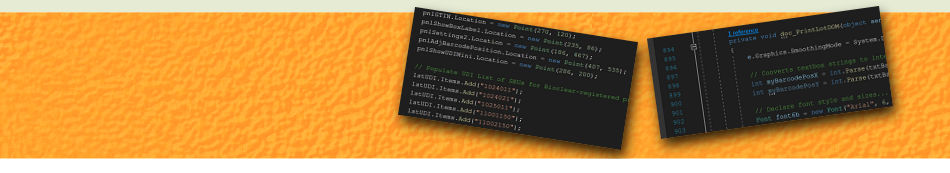|
July 2024
As a hobby, I enjoy playing guitar, keyboards, etc., as well as learning about music and music theory along my journey.
I'm constently looking for was to improve my musicality - better improv skills, ways to be more melodic, -and- improved sense of rhythm.
Recognizing my poor rhythmic skills, I've looked for ways to focus and improve in this area. Although I have lots of tools available to me, nothing really worked for me when it came time to record a track while maintaining a good rhythm - even when listening to a click-track in my DAW (Ableton). Then it hit me! Because I found the audio click-track distracting and annoying, why not figure out a more visual solution?
So, knowing I could output the Ableton click-track to a separate output channel, I could use that signal to trigger a light or LED which would obviously be in sync with my main track.
Here's my ultimate solution;
1) Performed a search for an audio triggered switch. I found the perfect fit at Cowlacious Designs. Their switch offered several flexable features and was very inexpensive.
2) Procured the remaining items; aluminum case, 9V power adapter, input jacks for power and audio, panel-mounted LED, etc.
3) After testing the mock-up, I drilled the holes in the case for the power, audio and light
4) I routed the Ableton click-track to output #3 on my Focusrite 18i audio interface
5) Finally, I routed the #3 output to my visual metronome via an unbalanced high-impedance cable
Here are some photos of the process...
Layout of the major components:

Hole drilled in case to support the blue LED:
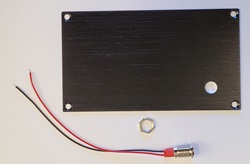
Drilled hole for power adapter receptacle, punched hole for the 1/8" audio socket:
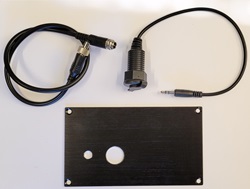
Test mount board on standoffs, connect LED, audio & power cables:

Drilled holes in case cover (as I plan to mount the metronome above my PC monitor, etc.);

Final test (YES!);

|
|