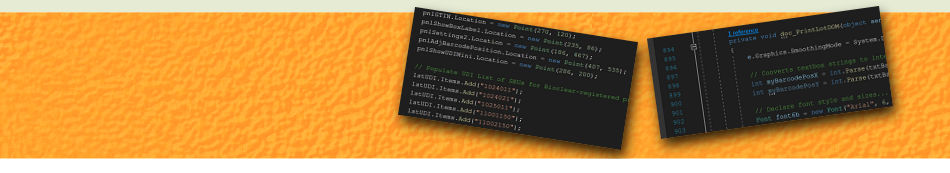I remember being called a geek for the first time when I showed up to a meeting at work and displayed my first Palm Pilot.
Game reports (both individual and team)
In this time in my life I didn't have a ton of disposible income to throw at my coding hobby. Therefore, I chose not to invest in the
tools to compile BasketScore Lite natively. Instead, I used a pretty cool workaround developed by Appforge. This approach required the
prerequisite AppForge ™ Booster.prc to be installed on the user's device. I didn't think this was a show-stopper as the .prc was available
free of charge from the developer.
For S&G's, here's the actual readme file I dug up from the archives;
BasketScore Lite Readme
BasketScore Lite, Version 3.0
------------------------------------------------------------
REQUIREMENTS:
BasketScore Lite is intended for use with handheld PDAs running
the Palm OS version 3.1 or higher.
------------------------------------------------------------
INSTALLATION:
**** IMPORTANT ***************************************************
In order to operate properly, BasketScore Lite requires the
presence of the AppForge(tm) Booster (Booster.prc) version 2.0
or greater. You may download the booster free of charge, directly
from AppForge, at www.appforge.com/booster.html
******************************************************************
The BasketScore Lite package consists of 2 files;
BscoreLite.prc
BScore.pdb
1) For best results, copy or move the above files to your Palm Addin folder.
2) Open your Palm Desktop application and select "Install"
3) Select "Add"
4) Double-click on each of the respective BasketScore Lite files (BScoreLite.prc,
and Booster.prc) in order to add them to your install screen.
5) Select "Done"
6) Perform a HotSync operation.
-------------------------------------------------------------
OPERATION:
Button Descriptions:
FT = Freethrow (1 pt.)
FG = Fieldgoal (2 pts.)
3pt = 3-Point Goal (3 pts.)
Att = Shot Attempt
Foul = Foul
Reb = Rebound
Steal = Steal
Ast = Assist
Block = Block
Creating Team Rosters:
[Note: For best results, add all members of each team as a group (i.e., add all "Home" team players, then add all the members of the "Visitor" team]
1) Tap on the pull-down menu at the very top of the form
2) select either "New HOME Player..." or "New VISITOR Player...".
3) Enter the player's jersey number (must be between 0 and 99).
4) Select the "Add" button -the player will be displayed in the list box.
5) Repeat the above until all players of each team have been added.
Recording Play:
1) Select the desired player from the list box.
2) Select an event (i.e., "FG", "Foul", etc.) The event will be recorded in the event display box. If a freethrow, field-goal or 3pt. goal was selected, the display will indicate the player's points.
3) To record an unsuccessful score, select the button immediately belowthe type of shot (e.g., to record an unsuccessful freethrow attempt, select the "Att" button immediately below the "FT" button).
** Tip: To quickly record a fieldgoal (or failed attempt) for a selected player, use the Page-Up/Page-Down buttons on your Palm device (Page-Up will record a successful FG, Page-Down records a missed-FG).
Viewing Player Statistics:
1) Select the desired player from the player selection list.
2) Select the desired statistic from the event list box.
Resetting and Clearing Players, Scores and Statistics:
1) Tap on the pull-down menu at the very top of the form
2) Select "Setup", then "Clear and Reset.."
3) Select "OK" when asked to confirm.
Viewing Game Report:
1) Tap on the pull-down menu at the very top of the form
2) Select "Report", then "Show Report".
3) When finished, select "Report" then "Hide Report"
-----------------------------------------------------------
CONTACT INFORMATION:
Dave Entenman
dave.entenman@gmail.com
Shareware Availability
I sold BasketScore Lite as Shareware for $5.95. I still see it offered (for some unknown reason) by a few of the download gateways.
Although I didn't exactly make it rich on this app, I did manage to deploy almost
200 copies. Not bad for my first public software venture -and for an obscure application for a limited audience.
For those of you who may be nostalgia buffs with a desire to fire up your ancient Palm device you can still find BasketScore Lite at
shareware sites such as;